API Product Management
API Manager allows vendors to configure integration settings to fetch and manage API products directly within the Marketplace. It supports syncing packs, plans, and product details using predefined templates.
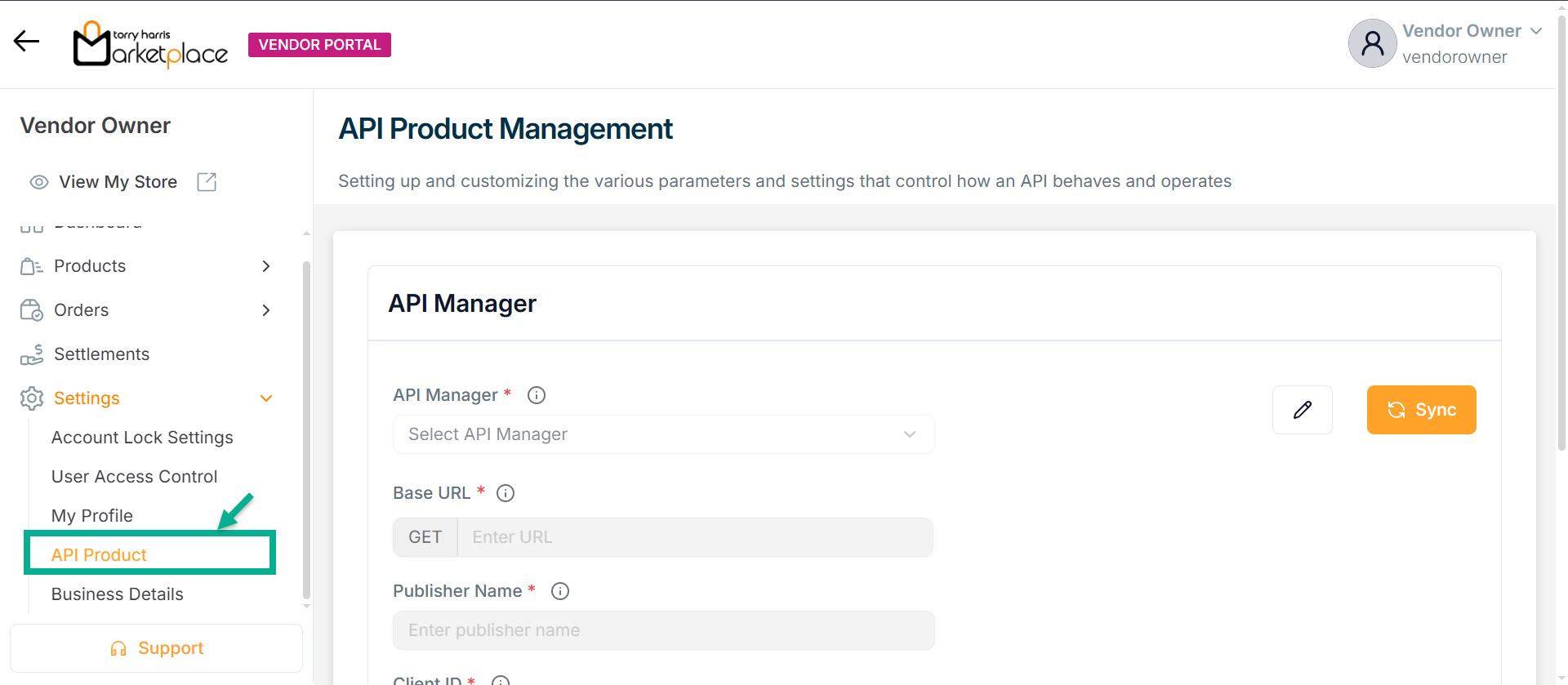
Configuring API Manager
-
Click Edit.
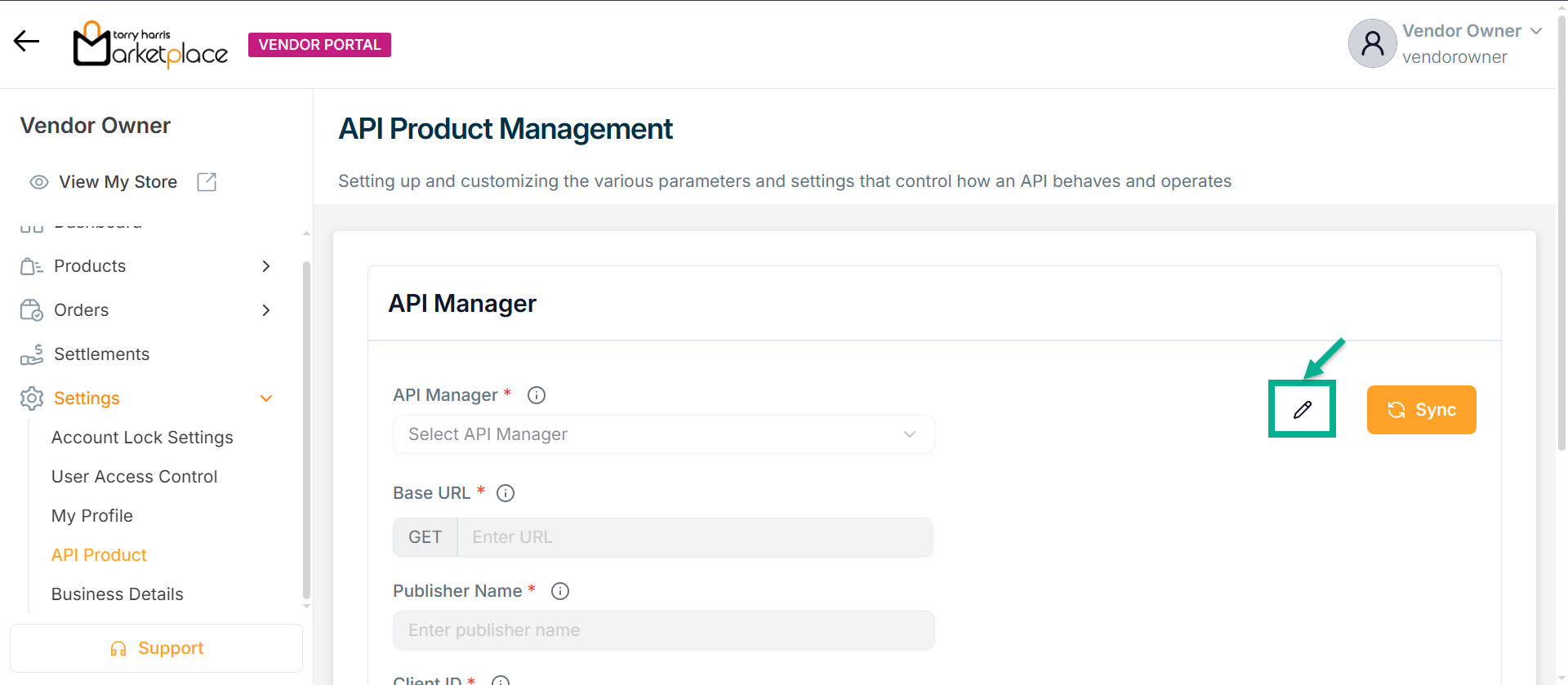
The configuration screen appears as shown below:
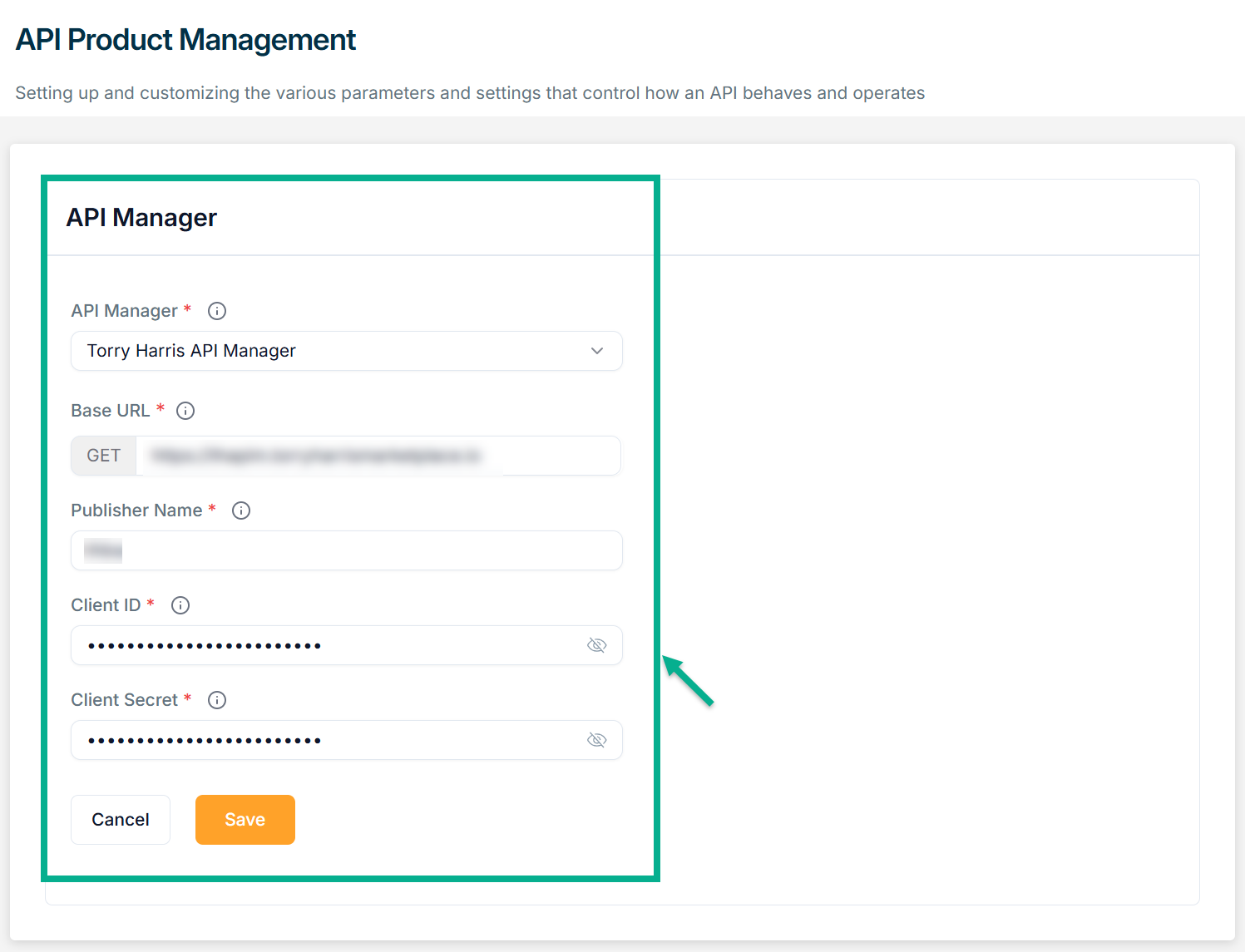
-
From the dropdown, select Torry Harris API Manager as the API Manager.
-
Enter the Base URL.
-
Provide the Publisher Name, Client ID, and Client Secret.
The Base URL, Publisher Name, Client ID, and Client Secret are provided by the API Manager.
Vendors can obtain these details from the API Manager admin or by registering their application in the API Manager portal.
Each vendor in the same store must use unique credentials; if already used, new ones must be generated.
-
Click Save.
Upon saving, a confirmation message appears:
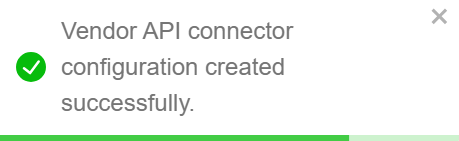
Importing API Products
-
Click Sync.
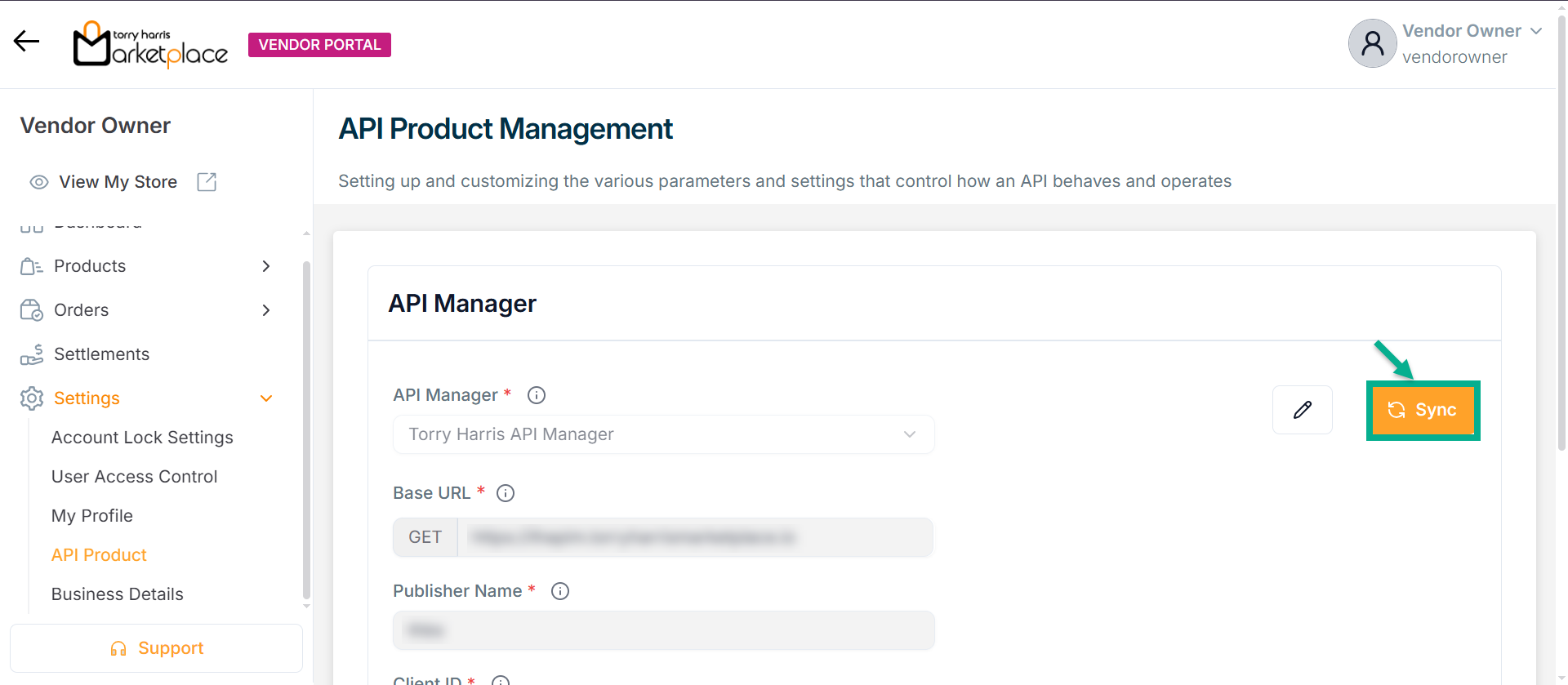
After syncing, a confirmation message appears:
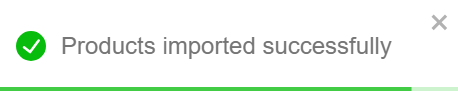
Imported API products will be listed under the My Products menu for further management and updates.